Field Experience Frequently Asked Questions
General FAQ’s
How do I know what kind of candidate I am?
This graphic provides a handy representation of the different type of candidates served by the Cato College of Education initial licensure programs.
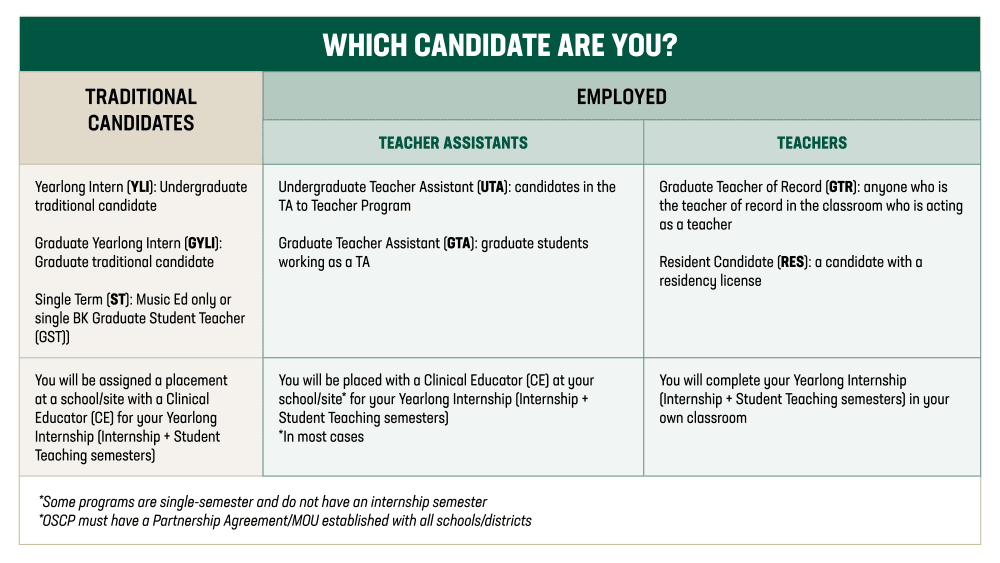
If I am an employed teacher of record or TA, am I required to do clinicals?
Yes, all candidates are required to complete clinical experiences as part of their professional teacher preparation program requirements. Your course instructor(s) will share more detailed information regarding clinical requirements and documentation for their courses.
What do I do if I do not hear from the school contact?
Candidates should provide contacts with 5 school days to respond. If candidates receive no response, they should resend the email and immediately call the school. Students will be able to see the site contact information (email and school phone number) within Sonia.
Candidates who still receive no response from their school within 5 additional school days should contact OSCP at sonia-placements@charlotte.edu. Please keep a copy of all your email correspondence.
- Candidates should ensure that the email to the school contact contains the following information:
- Student name, email address, phone number.
- The number of clinical hours required and the type of setting (ex: 10 hours in a high school biology or comprehensive science classroom).
- Any additional information regarding the clinical experience (ex: I must teach a 10 minute lesson to at least 3 students).
My course requires that I videotape a lesson while completing clinical experiences. Where do I get permission forms?
Permission forms can be found on the COED edTPA Canvas page under Student Resources. All students can self enroll in the course. The course can be accessed here. All candidates prior to the student teaching semester should use the preservice templates.
- To self-enroll, follow these steps
- Click on the following link: https://uncc.instructure.com/enroll/LK3TXN
- Use your NinerNet credentials as the username/password
- Once you sign in with your NinerNet credentials, you should be directed to Enroll in the course. Click on the Green Enroll Now button on the right.
How are the Field Experience Checklists designed to work?
Field Experience checklists are intended to provide relevant, practical experiences for candidates to complete while they complete hours in their clinical placement. Ultimately, programs and/or course instructors determine which checklists, and how many tasks within each checklist, candidates are expected to complete for a given course. Candidates are responsible for ensuring they are completing the correct checklist as assigned by their course instructor, and all field experience checklists can be located in the Field Experience Resource Hub.
Do students turn in Field Experience Checklists in Taskstream?
Yes. All candidates will submit at least two documents in the Taskstream Field Experiences portfolio at the end of the semester. These documents can be located in the Field Experience Resource Hub. Instructors may also ask students to submit these documents to Canvas, if they wish.
- The Field Experience Checklist(s) associated with the courses they are actively enrolled in
- The Field Experience Attendance Log
Course instructors should check Taskstream at the end of the semester to verify the submission of these items by following the instructions provided by the Office of Educational Assessment and Accreditation.
Detailed faculty instructions for all Taskstream evaluations can be found on the COED Taskstream Faculty Handbook provided on this webpage.
How are the Field Experience Checklists different from the Attendance Log?
The Field Experience Checklists provide program-specific tasks that candidates should complete to make their clinical experiences meaningful and aligned to coursework, while the attendance log is simply used to document the record of attendance (date(s), time(s), etc.).
Do employed teacher-of-record or TA candidates complete the Field Experience Checklists, even though they are “teachers of record” in their classrooms?
Yes. In some programs, employed or residency candidates have their own Field Experience Checklist, but all employed candidates complete Checklists to document their clinical experience throughout their program.
UNC Charlotte Faculty FAQ’s
How do I know which Field Experience Checklist is used with my course?
Each Checklist includes the known courses aligned to that specific Checklist (see page 2 of the checklist). For additional questions, faculty members may contact their program director or department chair. All current checklists can be located in the Field Experience Resource Hub.
Where can my students find the Field Experience Checklists?
The Checklists are located in the Field Experience Resource Hub Canvas Page. Faculty may create links directly to this Canvas page as needed.
How am I supposed to use Field Experience Checklists with my regular course activities?
The activities on these checklists are designed by departments to supplement course assignments in order to provide candidates a well-rounded field experience aligned to standards and coursework.
Field Experience Checklist activities are scaffolded and increase in complexity as candidates move through the program of study. Faculty are asked to review the checklists designated for your courses for familiarity of content.
Should I evaluate student completion of the Field Experience Checklists?
Yes, faculty are asked to evaluate candidates on Checklist completion. It is up to each individual faculty member to determine whether and how the assessment is graded in their individual course.
Course instructors should also check Taskstream at the end of the semester to verify the submission of both the Field Experience Checklist and Field Experience Attendance Log by following the instructions provided by the Office of Educational Assessment and Accreditation.
Detailed faculty instructions for all Taskstream evaluations can be found on the COED Taskstream Faculty Handbook provided on this webpage.
Do students turn in Field Experience Checklists in Taskstream?
Yes. All candidates will submit at least two documents in the Taskstream Field Experiences portfolio at the end of the semester. These documents can be located in the Field Experience Resource Hub. Instructors may also ask students to submit these documents to Canvas, if they wish.
- The Field Experience Checklist(s) associated with the courses they are actively enrolled in
- The Field Experience Attendance Log
Course instructors should check Taskstream at the end of the semester to verify the submission of these items by following the instructions provided by the Office of Educational Assessment and Accreditation.
Detailed faculty instructions for all Taskstream evaluations can be found on the COED Taskstream Faculty Handbook provided on this webpage.
Can the Field Experience Checklists be changed?
Program directors and/or departments can request changes to Field Experience Checklists by contacting the Assistant Dean of the Office of School and Community Partnerships.